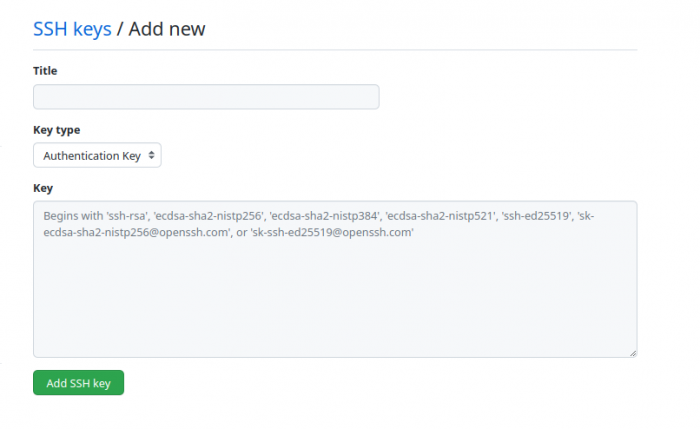- Domains
- DNS Management
- Content Delivery Network
-
Cloud Containers
- Overview
-
Using Containers
- Creating and Managing
- Connecting to a Container
- Swapping the Image
- Domain Aliases
- Environment Variables
- Protected Environment Variables
- Backing Up
- Automatic Updates
- SSL Support
- Adjusting Execution Time Limits
- Upgrading Apache Image
- Renaming a Container
- Port Management
- Caching
- Cloning/Overwriting
- Restoring a Backup
- SSH / SFTP Users
- Databases
- Volumes
- Custom Images
-
Technical Guides
- Create a NodeJS Container
- Creating a Service Container
- Working with .NET Core Web Containers
- Working with Node.js Web Containers
- Working with Umbraco Web Containers
- Deploying your application with git
- Python + Conda Container
- Enable Country-Level blocking in Cloud Containers
- Working with SQL Server Containers
- Working with the SilverStripe Caching folder
- Virtual Servers
- Dedicated Servers
- Private Cloud
- Cloud / Shared Hosting
- Email Hosting
- Monitoring & Bandwidth
- Account & Billing
- Developers
Deploying your application with git
Deploying any application is super easy with Git. Every Cloud Container Image has git installed out of the box.
Generating SSH key
First things first, we need to create an ssh key for your Cloud Container, this is because authentication via username/password has been deprecated in favor of more secure authentication methods.
We can create our own ssh key with this command (Press enter every time the command asks you for input):
ssh-keygen -t rsa -b 4096Adding your SSH key to git
Now you can get your newly created ssh key by typing the following command:
cat ~/.ssh/id_rsa.pubCopy the output of the command and go to your GitHub/GitLab/Bitbucket account settings, the process should be identical for all the options.
On the settings menu, search the SSH Keys option, then click on New SSH Key, you should be prompted with a screen like this:
Set a title for the new record and paste the previously copied ssh-key into the key box and click Add SSH key
Cloning your repository on to the Container
Now you can clone your project into your Container. From here, we need to ssh into the Container.
You can check that git is installed on your Container by running this command:
user@ch-test:~$ git --version
git version 2.25.1Usually, your application should be located on the /container/application/ directory and in here where you should be cloning your project/
cd /container/application/Now we can clone our project to the Container. Keep in mind that the dot at the end of the command is telling git to clone the project in the current folder
git clone git@github.com:your-username/project-name.git .If everything goes well, you should see the following result:
Cloning into '.'...
remote: Enumerating objects: 6, done.
remote: Counting objects: 100% (6/6), done.
remote: Compressing objects: 100% (4/4), done.
remote: Total 6 (delta 0), reused 0 (delta 0), pack-reused 0
Receiving objects: 100% (6/6), done.If the application requires building (fetch dependencies, compile assets, generate artifacts, etc.), execute the build command manually on the server (npm, composer, yarn install, gulp grunt webpack, etc.) just as if you were working on your local machine.
Now every time you wish to update your project, you can use the git pull command, and the project will be updated.
If you are making changes on the Container and want to commit your changes to the repository, you will be getting the Please tell me who you are message, to set your identity on the server, run the following commands:
git config user.name "Your Username"
git config user.email "Your email"